A number of people have been contacting me since I noted the awful new low contrast text in the new Google Blogs, mentioning that they could no longer copy text from the blog pages to paste onto blank pages as ordinary easily visible fonts.
Many people use text copying as a fallback method for viewing otherwise difficult to read or unreadable pages, as a “lowest common denominator” method that usually always works — even when various page reading add-ons break due to layout changes.
In the case of the new Google Blogs, at least on some platforms, Google’s fancy new low contrast pages also include various tricks that cause some users’ left-mouse-click copy text command that they’ve been using forever to now fail. There are a couple of approaches to dealing with this.
As a general rule, disabling JavaScript on offending pages of these sorts (not just on Google pages) will help, though this can be tricky for some users and can sometimes have serious undesirable operational side-effects.
If your goal is only to copy out text after selecting it (and yes, selecting still works on the new Google Blogs), the pretty much standardized Control-C keyboard shortcut will usually copy the selected text into your clipboard, and you can then past it out onto another page using the regular mouse paste command (or the Control-V keyboard shortcut).
Of course, none of this would be necessary if Google hadn’t joined this bizarre design craze sweeping the Net and making webpages ever more unreadable for ever more users, with a hopelessly narrow-minded “one size fits all, form over function” philosophy.
But you’ll need to talk to Google about that. I’ve already done so — to no useful effect. Perhaps you’ll have better luck than I have. But I won’t be holding my breath.
–Lauren–
I have consulted to Google, but I am not currently doing so — my opinions expressed here are mine alone.
– – –
The correct term is “Internet” NOT “internet” — please don’t fall into the trap of using the latter. It’s just plain wrong!
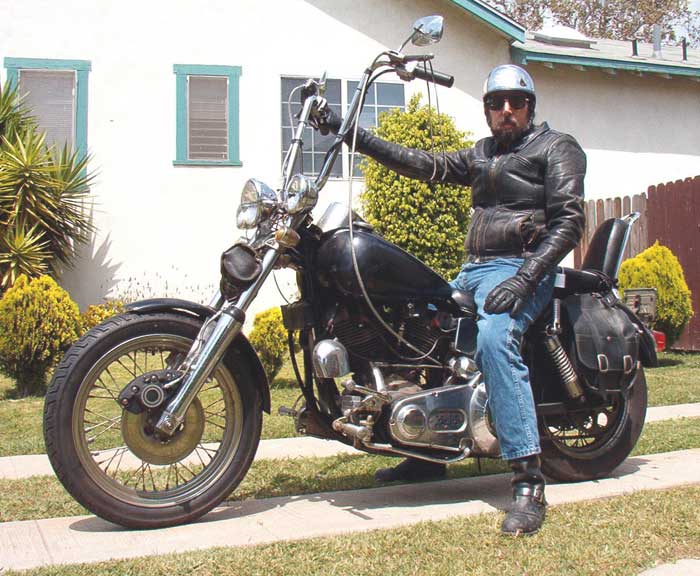
What about using a High Contrast Theme? Just about all browsers allow the user to select a High Contrast Theme (either by an “accessibility” option or by a downloadable extension or both).
That seems like the right answer to me. Rendering issues are the browser’s problem to resolve, not the content provider.
With all due respect, that’s wrong for so many reasons. The argument that browser themes or other add-ons should be able to “fix” poor webpage design is fatally flawed today. It *might* have had some power long ago when most pages were generally generic HTML, but today’s pages are usually so complex in terms of styles and layout that third-party attempts to modify them often break them in serious ways, not infrequently destroying layouts and even making already hard to find or hidden UI elements even more difficult to locate and use. The problem is even worse then these styles or add-ons affect all pages in the same manner. Typically, they make pages look like you-know-what.
This would not necessarily be the case in an API-based system as I’ve discussed. But we know the problem there — webpage designers want 100% control over the layout of their pages. They in general have no interest in designing their pages so that they will work well with any add-on enhancements.
And of course, the vast majority of users who have these readability issues (for that matter, users in general) don’t know about themes or add-ons, and wouldn’t likely use them anyway.
The bottom line is very simple. Go back just a few years and you’ll see that native webpages were by and large much more readable by the population at large than they are today. Period. Q.E.D.
Reader View in Firefox works on the Google blog, and many other sites.
Please see my comment just above (8:28 AM). Third-party add-ons are not a solution, and can in fact make matters even worse.
My RSS feed reader happily strips stylistic garbage. It’s sad that the state of the web makes such measures necessary on so many sites.
But of course, you can’t reasonably interact further with a page via an RSS reader, and these days the vast majority of users don’t have a clue about RSS anyway.