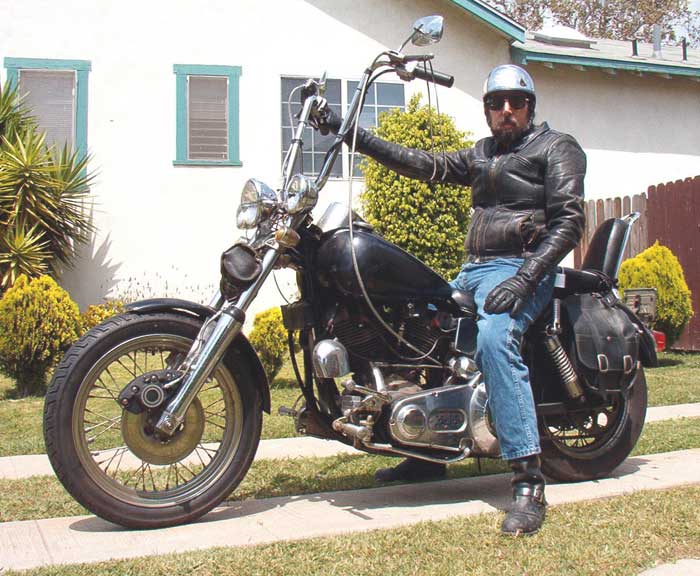Political theorist Niccolò Machiavelli’s 16th century treatise “The Prince” is frequently dismissed as merely being a discussion of how to obtain and retain power — through any means necessary. But in actuality it’s far more, and addresses a much more complex question in which Machiavelli was intensely interested: Why throughout recorded history does evil so often triumph over good?
Or in terms of a contemporary maxim: Why do the good guys so often finish last?
Machiavelli recorded what he believed to be the uncomfortable truth that explains this seeming paradox.
Good so often fails to win out because it typically wishes to reach its goals through logic, fair process, and “good means” — while evil will lie, cheat, slash and burn in any and all ways necessary to reach its objectives, giving evil an enormous asymmetric advantage.
Machiavelli therefore postulated that if good really wants to succeed with its stated good goals, it must sometimes be willing to not play fair with evil, and be willing to suppress some of its natural instincts to always employ “honorable means” — for the sake of winning the war against evil.
Actor Cyril Cusack, in his role as a British spymaster in 1965’s “The Spy Who Came in from the Cold” expressed this “the ends justify the means” philosophy quite succinctly in a famous monologue, where he noted that “Our policies are peaceful, but our methods can’t afford to be less ruthless than those of the opposition.”
Of course in reality none of this necessitates a 1:1 correspondence between the behaviors of good and evil — but it does suggest that giving evil an “even break” is the surest way to be streamrolled by that evil.
And so we come to the horrific recent events in Charlottesville, and the sea changes now shaking the Internet and broader American society to their very cores.
I think it’s fairly safe to say that none of us working on the early ARPANET (that evolved into the Internet), ever dreamed in our worst nightmares that decades later we’d need to leverage this technology to fight bigots, sexists, racists, antisemites, and other public purveyors of the worst kinds of uncivilized hate who are being gleefully encouraged by a vile, lying, sociopathic President of the United States.
For the sake of brevity I’m referring to all of these groups — neo-Nazis, white supremacists, white nationalists, the KKK, the alt-right — all of them, as “Trump’s Nazis” — or simply Nazis for short. For they and Donald Trump are in a mutual embrace in the worst traditions of 1930s Germany, and represent an existential threat to the most intrinsic and important aspects of our wonderful country.
The sight of Trump’s Nazis marching openly in the streets of Charlottesville, torches proudly held high, screaming antisemitic, racist — even explicitly Hitler-era slogans at the tops of their lungs — was a plain enough signal that something had fundamentally changed in the USA, and that the rules we’ve been using up to now for dealing with such hate would need to be rapidly recalibrated.
The tragic death of Heather Heyer — murdered by one Trump’s Nazis — added an immediate urgency to reactions, even before Trump’s disgraceful attempts to draw a false equivalency between Nazis and those persons protesting Nazis — including his nauseating, repeated assertions that there were “many fine people” among the torch-bearing, Nazi-slogan screaming Charlottesville demonstrators. We’ve now heard that Heather’s brave mother is refusing to speak or meet with Trump, and that she’s receiving death threats as a result.
Since the beginnings of the Internet, we have all to a certain extent tended to treat it in some respects like a wonderful technological toy, where the real world implications of its impacts could generally be viewed rather lackadaisically much of the time.
Internet firms published Terms of Services — in many cases prohibiting hate speech — but these tended to be lightly and unevenly enforced. Trump’s Nazis quickly learned how to game associated Internet ad systems to generate income from all manners of racist, antisemitic, and other forms of video and written propagandistic hateful rhetoric.
In the wake of Trump’s election, some major Internet firms finally began to see the serious risks that their “hands off” attitude toward hate speech had exacerbated, and began taking early steps toward effectively dealing with these issues (please see: “No Donald Trump — We Will Not ‘Come Together’ with the Alt-Right Racists” — https://lauren.vortex.com/2017/08/13/no-donald-trump-we-will-not-come-together-with-the-alt-right-racists — and — “YouTube’s Excellent New Moves Against Hate Speech — But There’s More Work for Google to Do” – https://lauren.vortex.com/2017/06/18/youtubes-excellent-new-moves-against-hate-speech).
Then came Charlottesville, and what already had been heavy surf turned into a tidal wave of concern.
In the last week, we’ve seen Internet-related firms and others finally reacting with the kind of strong, ethical actions that many of us have long been urging in the context of dealing with hate groups on the Net.
Various of Trump’s Nazis and hate sites have finally been banned, and even the ACLU yesterday announced that it would no longer support the “speech rights” of groups that bring firearms to demonstrations — a change of staggering significance for the venerable organization.
There are naturally still some holdouts, “purists” who insist that Trump’s Nazis should be given a fair hearing, fair process, the benefit of the doubt.
DreamHost, an Internet service with whom I’ve been a satisfied customer for six years, announced that they would continue to host Nazi sites. In response, I immediately cancelled my account and told them in no uncertain terms why I was doing so.
The Electronic Frontier Foundation (EFF), proclaimed that this week’s moves against Nazis were “dangerous” — and expressed concerns that such actions might snowball into the suppression of other sorts of groups in the future.
Somewhat similarly, there have been concerns in some quarters that the public identifications of publicly marching, hateful slogan-yelling Nazis are unfair in that they might “upset” some of their lives if they were exposed to friends, families, and employers — or that the risks of incorrect identifications are too high.
I have no sympathy whatsoever for the publicly marching Trump’s Nazis whose lives might be upended by being identified. That’s worlds away and completely different from, for example, the unjustifiable exposing of innocent Google employees being targeted after leaks of internal discussions. I do agree that misidentifications of public Nazis should be minimized and quickly corrected. And I agree with EFF that risks exist regarding future reactions and possible future bannings.
But these concerns pale in comparison to the immensely more critical risks that immediately face us, which are impossible to overstate in terms of importance.
Literal Nazis are marching and yelling hate slogans openly in our streets, and murdering our citizens. The President of the United States is for all practical purposes — at best — an explicit Nazi sympathizer.
The old rules simply can no longer apply. In recent weeks, and especially in the last week, a war for the ethical core of America has broken out along multiple fronts, and it is no longer acceptable for any corporations, other organizations, or individuals themselves to proclaim a “neutral” stance in the face of the evil that now openly claims our streets and accurately proclaims the support of our smugly smiling President.
At the very least, we must de-emphasize and derank these hate groups on our search and social media platforms, and ethical firms must refuse to host them in any manner. I do not call for government censorship in this context. But these companies have every right to rigorously enforce their own Term of Service against hate.
Some observers have expressed concerns that driving these hate groups and individuals “underground” will make it more difficult to “monitor” their despicable activities. Don’t worry, they’ll still be kept under watch, and being kicked back out of the mainstream — which our technology permitted them to infiltrate — will significantly limit their abilities to monetize their hate and attract new converts.
Beyond the horrific tragedy of Charlottesville, it is another tragedy that we find ourselves in the position of having to endorse the fundamental tenets of Machiavelli’s observations regarding the struggles between good and evil.
It would be joyous indeed if we could realistically fight the specter of Trump’s Nazis with kindness, fairness, with logical discussions, and with unlimited, unrestricted free speech. Yet in a battle against armed Nazis in the streets and a president who supports them with his rhetoric, that cheerfully optimistic paradigm has been rendered both impotent and impossible.
Together, we will beat back Trump’s hatemongers, and we will keep our great country great — even in the face of such shameless evil.
But there is no standing by the sidelines this time. All legal means — even ones that we would ordinarily consider to be painful or distasteful — must be employed toward winning this war — and it is a war — for the soul of our country and for the sake of our children and future generations of Americans.
–Lauren–