UPDATE (September 17, 2018): Google Backs Off on Unwise URL Hiding Scheme, but Only Temporarily
– – –
A couple of months ago, in “Chrome Is Hiding URL Details — and It’s Confusing People Already!” (https://lauren.vortex.com/2018/07/10/chrome-is-hiding-url-details-and-its-confusing-people-already), I noted the significant problems already being triggered by Google’s new URL modification scheme in Chrome Beta. Now that these unfortunate changes have graduated to the current standard, stable version of Chrome, more complaints about this are pouring in to me from many more users.
I don’t normally recommend altering Chrome’s inner sanctum of “experimental” settings unless you’re a hardcore techie who fully understands the implications. But today I’m making an exception and will explain how you can disable these new URL handling behaviors and return Chrome to its previous (safer and logical) URL display methodology — at least until such a time as Google decides to force this issue and removes this option.
Ready? Here we go.
In the URL bar at the top of the browser (technically, the “omnibox”), type:
chrome://flags
then hit ENTER. You’ll find yourself in Chrome’s experimental area, replete with a warning in red that we’ll ignore today. In the “Search flags” box (just above the word “Experiments”), type:
steady
In the section labeled “Available” you should now find:
Omnibox UI Hide Steady-State URL Scheme and Trivial Subdomains
Obviously, the Chrome team and I have a difference of opinion about what is meant by “trivial” in this context. Anyway, directly to the right you should now see an option box. Click the box and change the setting from:
Default
to:
Disabled
A large button labeled RELAUNCH NOW should be at the lower right. Go ahead and click it to restart the browser to make this change take effect immediately (if you have anything important in other open tabs, instead relaunch on your own later to protect your work).
That’s all, folks! The familiar URL behaviors should be restored, for now anyway.
Be seeing you.
–Lauren–
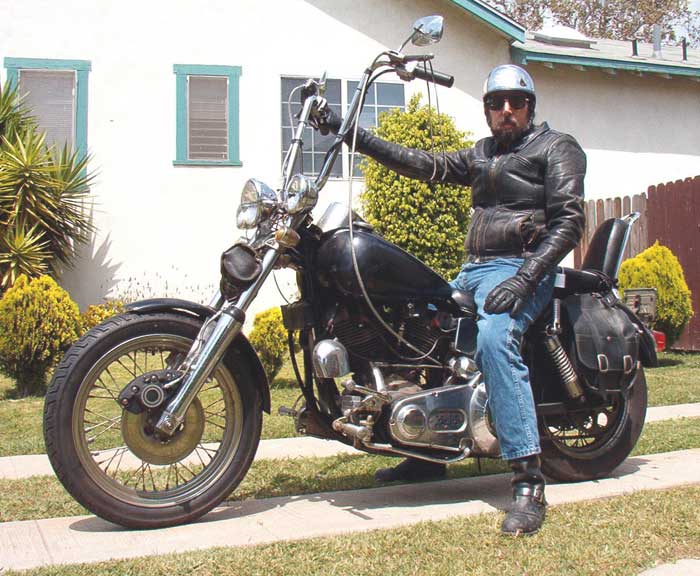
Thanks!
This setting isn’t support on the Mac version yet.
It may not have gotten into the current Mac stable. Also, there is a related note regarding Macs: “For Mac, this flag will have no effect unless MacViews is enabled.”
It is, I have it on my mac.
I see it on my mac:
Version 71.0.3547.0 (Official Build) canary (64-bit)
That’s the Canary build. It would typically be significantly ahead of Stable.
It’s called common sense with these so called innovative ideas from these companies today! Something Google obviously is losing with stupid ideas that have only made things worse with their annoying bugs and glitches 😡
THANK YOU.
Now I can roll back that pet peeve and get back to the much-loathed integrating of the search and address bars…
I’ve been relatively happy with that omnibox, EXCEPT for the fact that the font is so small compared to the rest of the browser and cannot easily be independently increased in size.
Thank you for pointing this out. I’m sure it will come in handy once Google pushes this though in 70.
Here is what’s needed to get the scheme (aka protocol) and ‘trivial’ subdomains to be shown on Mac OS 10.13.6 running Chrome 70.0.3538.67:
– chrome://flags/#views-browser-windows set to enabled
– chrome://flags/#omnibox-ui-hide-steady-state-url-scheme-and-subdomains set to disabled
– chrome://flags/#upcoming-ui-features set to Default or disabled.
Thank you for this. I also had to disable “Search Ready Omnibox” so that I could edit in the Omnibox not in the drop down after clicking the pencil. I don’t need to add MORE steps and moves to correcting a simple typo from using a too small keyboard.
I will definitely be reading more.
Unfortunately this does not work anymore. Any other ideas.
I’m unsure of the present status. The current stable build on Chrome OS does not have the flag and is truncating. The current stable build on Linux also is missing the flag, but does not appear to be truncating. If/when I find out more I’ll update.