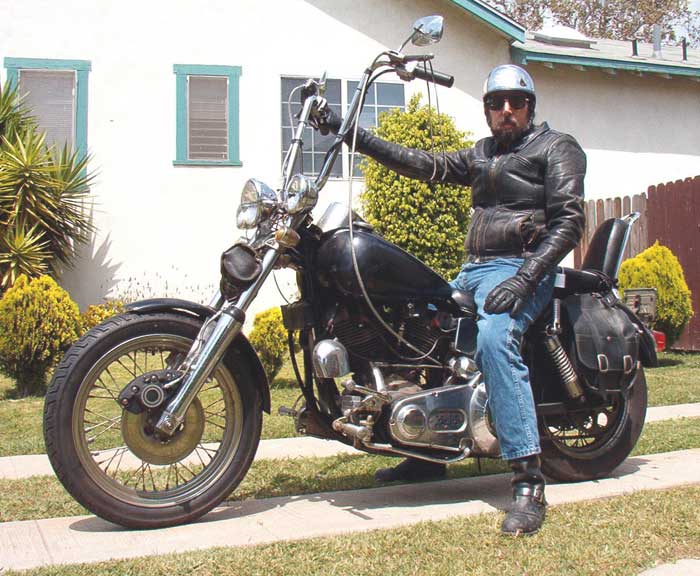UPDATE (January 25, 2018): This feature is now available in the standard, stable, non-beta version of Chrome!
– – –
Tired of sites that blare obnoxious audio at you from autoplay ads or other videos, often from background tabs, sometimes starting long after you’ve moved other tabs to the foreground? Aren’t these among the most disgustingly annoying of sites? Want to put them in their place at last?
Of course you do.
And as promised by Google some months ago, the new Chrome browser beta — I’m using “Version 64.0.3282.24 (Official Build) beta (64-bit)” on Ubuntu Linux — provides the means to achieve this laudable goal.
There are a number of ways to use this truly delightful new feature.
If you right click on the address bar padlock (or for unencrypted pages, usually an “i” icon), you may see a sound “enable/disable” link on the settings tab that appears, or you may need to click on “site settings” from that tab. In the former case, you can choose “allow” or “block” directly, in the latter case, you can do this from the “sound” entry on the full site settings page that appears.
There’s an easier way, too. Right click on the offensive site’s tab. You can choose “Mute site” or “Unmute site” from there.
These mute selections are “sticky” — they will persist between invocations of the browser — exactly the behavior that we want.
You can also manually enter a list of sites to mute (and delete existing selections) at the internal address:
chrome://settings/content/sound
And as a special bonus, considering enabling the longstanding “Tab audio muting UI control” experiment in Chrome on the page at the internal address:
chrome://flags
This lets you mute or unmute a specific tab by clicking on the tab “speaker” icon, without changing the underlying site mute status — perfect if you want to hear the audio for a specific video at a site that you normally want to keep firmly gagged.
I have long been agitating for a site mute feature in Chrome — my great thanks to the Chrome team for this excellent implementation!
In due course we can expect this new capability to find its way from Chrome beta to stable, but for now if you’re running the latest beta version, you should be able to starting enjoying this right now.
You’re going to love it.
–Lauren–