I’ve been fighting with slow Gmail startups — hanging starting a few seconds after page initialization and taking a minute or more to release — for quite some time. After some testing with Googler Colm Buckley today, we’ve determined that the problem — in my case at least — was apparently the Hangouts chat panel enabled on the left lower side of the Gmail window.
This appears to be a particular problem when running the Chrome browser. While I’ve also long used the excellent Chrome Hangouts extension, I’ve found the Gmail chat panel handy to keep tabs on the current “presence” status of frequent contacts without having to leave the Hangouts extension window open as well.
As soon as I disabled Chat from the Gmail (gear) settings, the hangs appear to have so far ceased. If you’ve been seeing a similar problem with Gmail, you might want to try this solution. My guess is that Gmail’s old chat panel is on the way toward being deprecated out of existence in any case. Thanks again Colm!
–Lauren–
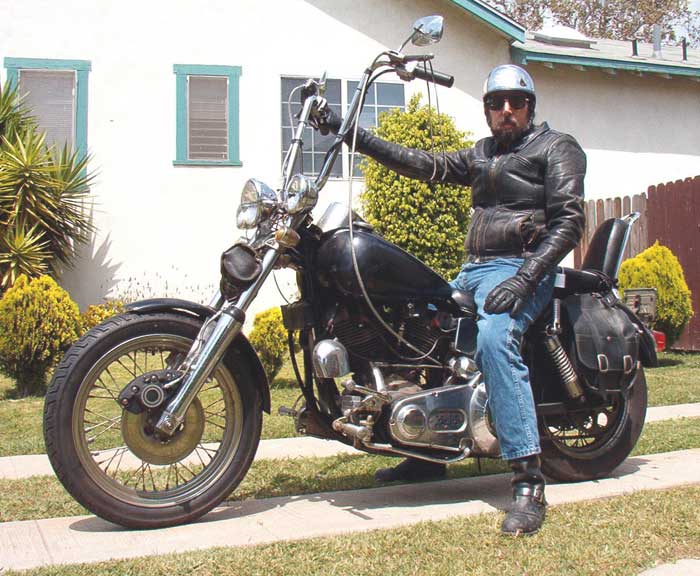
Thank you Lauren . Whew !
yes, this solved it, thanks
gmail standard view very slow, sometimes just not loading. Searched web for solution without success but tried clue with extensions. Have discovered that for us using Macbook with Chrome that Ablock is the culprit. Disabled and problem solve so we have removed it.