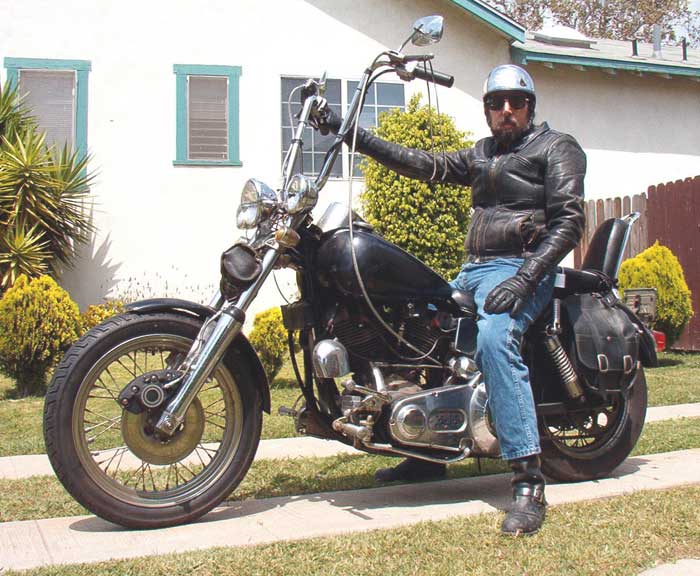UPDATE (September 12, 2017): The Google Account “Please Help Me!” Flood
– – –
In response to many queries, I’ve written quite a bit about issues that can sometimes go wrong with Google Accounts, and how to proactively help to avoid these situations, e.g.:
“The Saga of a Locked-Out Google User” – https://lauren.vortex.com/2017/09/05/the-saga-of-a-locked-out-google-user
“I’ve been locked out of my Google account! What can I do? How can I prevent this in the future? HELP!” – https://lauren.vortex.com/archive/001159.html
“Do I really need to bother with Google’s 2-Step Verification system? I don’t need more hassle and my passwords are pretty good.” – https://plus.google.com/+LaurenWeinstein/posts/avKcX7QmASi
Yet while Google Account problems can sometimes occur despite users’ best efforts, proper use of the tools and systems that Google already provides can go a long way toward avoiding these unfortunate events — with use of recovery addresses/mobile phone numbers, and 2-factor authentication tools among the most important. Unfortunately, many users don’t bother to pay attention to these until *after* they’re having problems.
There are other extremely useful Google tools for protecting your Google Account as well, and like so many good things Google, the firm (for reasons difficult for many observers to fathom) doesn’t always do a particularly good job of publicizing these — demonstrated by the fact that so many even long-time Google users don’t even know that these exist until I mention them. Let’s cover a few of these.
A biggie is Google Takeout, at:
This is an incredible resource, providing the capability for you to download virtually all of your data stored at Google — selectively or en masse — across the wide range of Google services. This is a world-class tool — if only every other firm offered something like this. You can download your data to take it elsewhere, or just on general principles if you prefer. It’s up to you. The next time that some Google Hater starts ranting the lie that Google somehow locks up your data, you’ll know how to respond to them.
One limitation to Takeout is that you must use it while you still have access to your Google Account. If you’re locked out or otherwise unable to use the account, you can’t access Takeout to reach your data.
So what happens to your data if you’re in an accident, or become ill, or worse? Nobody likes to think about these sorts of possibilities, but they’re very real.
Google’s “Inactive Account Manager” is the tool that lets you proactively plan for such situations:
https://support.google.com/accounts/answer/3036546
This tool lets you designate a Trusted Contact who will have access to the parts of your Google data that you specify, if your Google Account becomes inactive for a period of time that you indicate. With so much of our lives online now, this is an extremely important tool that you’ve likely never heard of before.
But remember, like with Takeout, you must set it up *before* the need to actually use it arises.
Related to Inactive Account Manager, there is another Google Accounts associated link that none of us ever wants to visit, though realistically many of us may eventually need to.
A Google form to “Submit a request regarding a deceased user’s account” exists at:
https://support.google.com/accounts/troubleshooter/6357590
Its purpose is self-explanatory, and as it notes, proactive use of Inactive Account Manager can avoid needing this form in many situations — but Google has provided this form as a means to communicate with them directly in these circumstances when necessary.
Google has obviously given a lot of thought to these issues, and their teams have put a lot of work into implementations and deployments of associated services and tools.
My primary criticisms in this context are that despite these excellent efforts, too many honest users still fall through the cracks and become trapped in account lockout situations through no faults of their own — and often with no perceived practical recourse — and that Google often does a poor job of publicizing the high quality tools that they have already created to deal with a range of user account issues.
Google’s technology is always excellent. Their public communications, outreach, and user support — especially for non-techie users — can be significantly less so.
One thing is certain. Google and its immensely talented Googlers have the capacity to significantly improve in these latter three areas, given the will to do so and an appropriate allocation of resources to these ends.
I have faith that Google will ultimately accomplish this, in the interests of Google itself, for their vast numbers of users, and toward the betterment of the community at large.
–Lauren–