Recently, Google’s desktop news began showing me the weather and local news for Detroit in the state of Michigan, rather than for my corner of Los Angeles as had been Google’s standard practice up to that point. And local Google desktop search results are suddenly all for Detroit instead of Los Angeles — not particularly useful to me.
Meanwhile, my Google Home unit, which always happily reported the weather for my local zip code, now thinks that I’m somewhere in Hawaii instead. And my Chromecast’s screensaver is showing current temperatures that don’t seem to match any of these locales.
What’s going on? Damned if I know! And it’s a real problem, because Google no longer provides any obvious means for you to correct these kinds of errors.
When I started asking around about this, I received a pile of responses from other Google users with similar problems. For some their locations are off a bit, for others way, way wrong, like in my case.
Since some users had actually traveled to those locations at some point in the past, it appears that Google somehow got “stuck” on those old locations. But in my situation, I’ve never been to either Detroit or Hawaii. In fact, I haven’t been out of my L.A. cage in years.
The one device where my location seems to be known correctly by Google at this time is my Android phone — and that’s because the location is being pulled from the phone itself (e.g., the GPS) — as Google itself notes at the bottom of results pages on my phone.
The bottom of those Google pages on desktop say that they’re getting my location from my Internet address. That’s quite bizarre, since that IP address is quite stable for months at a time, and more to the point the public IP address geolocation databases I’ve checked all correctly show me in L.A. (either the city in general or more specifically here in the West San Fernando Valley).
At the bottom of those Google pages there is a “Use precise location” link — but as far as I can tell it has no useful effect. Google keeps insisting that I’m in Detroit in all desktop results.
As for the wrong location data now apparently being used by Chromecast and being reported by Google Home … they just add a layer of confused frosting on top of the foundational cake of these annoying Google location errors.
I realize that there are people who make a hobby out of trying to hide their locations from Google — and that’s their choice. But personally, I value the location-based services that Google provides. It’s frustrating to me — and many other users — that Google does not provide some sort of explicit mechanism for us to update this location data when it goes wrong.
One thing’s for sure, I’m not moving to Detroit, or Hawaii. OK, if I had to choose, Detroit is a fine city, but I don’t do well in cold winters, so Hawaii would likely win out.
But since in reality I’m not planning a move from L.A., I’d sure appreciate Google setting my location as being where I actually am, rather than thousands of miles away.
–Lauren–
UPDATE (September 28, 2017): As of yesterday morning, Google had me “on the move” again. My Google desktop services IP address insisted that I was in “San Diego County” — my Google Home claimed that I was in Las Vegas! Well, “getting closer” (to paraphrase Bullwinkle). Then late last night Home switched to my correct location. This morning I found that desktop services now have my location correctly as well. Did the spacetime continuum shift? Did someone at Google hear me? We may never know.
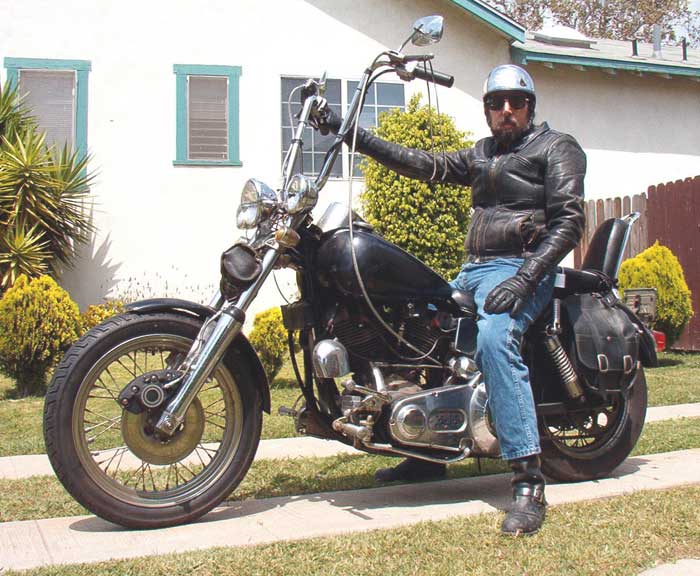
Hi,
I have exactly this problem. When using Google in Google Chrome, Internet Explorer or Firefox, Google incorrectly thinks my location is somwhere completely different. When I open Google Maps, it also incorrectly locates me. Have you found any answer yet??!
In my case, it fixed itself over a period of several days on the various platforms where it was incorrect. Whether this was done automatically or whether manual intervention occurred due to my public discussions of this issue, I know not!
When I click Local on the main news page, Williamsburg (with a circle icon) is at the top of the list. I’m in California, not Virginia. I went to Settings, Local Sections, no Williamsburg there. My satellite was originally WildBlue in Colorado and my location is sometimes mistakenly given as there. What connection I have to Virginia is unknown; I’ve never been there.
Google news has the wrong location for me every time I open that page. I have to go into settings each time to bring up my correct city. I can’t delete the wrong city. I have reset to default settings etc. but no joy!
Google maps has my correct street address but the wrong city 30 miles north of me, as do more than 50 other addresses on my street and the next street over. It appears Google Maps Send Feedback no longer has the options for submitting an “Address Correction”, or for submitting “Other Feedback”. I tried submitting a “New Location” with my correct address for a pin drop at my location, but I immediately received a “Not Applied” response.
If you’ll contact me directly with more details, I’d be glad to see if I can help to get this fixed.
Hi, Lauren, my ip address location shows me in “Colby Village, Cole Harbour, NS” when It should be showing me in “Forest Hills, Cole Harbour, NS”
Google has me an hour and 10 minutes from my home, from my android phone. Its been that way ever since I visited said town in late February. I even had a phone tech try to reset.
Went to the bottom of the page and put in my exact location, however, later Google takes me back to the same wrong city 15 miles away. Could someone in that town have “hacked” in my email, using or maybe spying for info? Marc
Hacking is unlikely the cause. Sounds like another “idiosyncrasy” of the location handling system.
Hi, I too am having the same issue. I am in New Jersey but Google thinks I’m in Vallejo, CA – this has been going on for months. I have contacted them with no luck. Please help!
Important question is to consider is how does google determine your whereabouts? Location tracking , IP address are two big ways. Another way is the address you assign as HOME in your google maps. By setting this you are actively telling google where you call home, so things like “local” news should correspond to that area. It might not be an intrinsic fix, but a nice bandaid.
I’ve been trying to get Google to use my listed home address for location for 2 years. Absolutely ignores my listed address completely. Literally, the only thing the address you list as “home” accomplishes, is to maximize the level of frustration as it will be entirely ignored. There is no way to force Google to use any address you manually enter, in anyway… Even though that should have been a common sense default, or at least a common sense default option. Half the time it doesn’t even work when you open Maps, and you end up at the zoomed out overview of the world. EVEN THOUGH YOUVE SPECIFICALLY SAID “GOOGLE, I LIVE HERE!”.
In two years of NOT living within 150 of Sacramento CA, or even CALIFORNIA for that matter (despite Google’s claim otherwise), I’ve found only 2 things to solve this issue. 1:Jack, and 2:Shit…. And Jack just left town. See, they are forcing you to turn on your location services to get an accurate location. They use your IP address (yeah right), but your IP address isn’t always accurate. Although usually it’s close enough, like within 30 mile or so….. Except when it’s not. Keep in mind, it specifically says several times that Google will approximate your location based in the cell tower you connect to. But considering there is a mountain with 4000 feet of elevation, several hundred miles, a national forest, and the absence of the 1.21 jigga-watts my phone needs to transmit that far, I seriously doubt my phone is connecting to a cell tower near Sacramento. But don’t tell Google that, apparently Google thinks I surf the internet with a DeLorean.
The one that baffles me is this (just had it happen a moment ago): I get off the phone after booking a tee time at my local golf course — whose number and address are in my Google Contacts. I go to my Google calendar to enter the time. When I try to add the location it gives me every Flint Hills golf course in the nation except the one a mile and a half from my house (my current location). I can’t even type it in manually. Google acts like there’s no such thing. The weirdest part is that sometimes it pops right up as the default and obvious choice. Other times it has no idea what I’m talking about. *SIGH*
Google thinks I’m Polish. I’m in South Africa
Google thinks I am in South Korea – and I am in South Africa…
Well, at least the “South” part is correct!
I am in SLC and Google Chrome says I am in Hall County, Nebraska. How do I fix this, I’ve tried everything? When I click on Use Precise Location at the bottom of the search page, nothing changes.
I have a crazy problem regarding this….I live in the Republic Of Ireland and recently signed up for broadband and Eir Sports package. I cannot download the Eir Sports app from the Google Playstore because it tells me it’s not available in my country ??? It has me living in the USA for some bizarre reason…tried all ways to sort it out but unable to…anybody else experienced this ??
I get the feeling this is just one of those things that we users aren’t going to see addressed unless someone who actually works at a high enough level at Google has it happen to them or their loved ones. (I can hear his folks yelling at him over the phone “Sundar, why is your Google machine telling me I am in Lubock? I am not in Lubock!”). It’s funny how something so meaningless in the larger picture of a life as where Google thinks we are has somehow become so important and useful for some of us. One more piece in the jigsaw of our amazing world – what a time to be alive!
Mind you, I wish Google had a fix for this too. It bothers the orderly part of my awareness that my location is currently off by several hundred miles. Bad Google! Naughty Google!
I have the same issue. I thought it was a little odd a week ago when I was seeing various adverts in hebrew. I didn’t think much of it, until a few days ago when I’m searching the results come up in hebrew, and I have the option to change to English, and can see at the bottom of the page Google thinks my location is Israel. Admittedly I’ve been there twice in 10 years, but I spend the majority of my life in a couple of European countries.
I have manually changed the “Current region” to United Kingdom, this doesn’t really explain why Google thinks an IP address that can be geolocated to Nottingham is actually Israel, and in any case it only seems to “stick” for a while.
It would be quite helpful if Google could indicate more specifically what exactly is determining someone’s location, given it causes a fundamental disruption. It’s like having your keyboard with the wrong layout.
Yes, I have this problem, too. I often don’t want Google or anyone else knowing where I am because it’s none of their business, but when I’m doing something that relies on location it is very frustrating. It just happened again when I ask Google for the weather. (this is actually the first time I’ve used this feature because I rely on my apps for the weather) When I asked Google about why my location is wrong, it led me here. I guess we still don’t have any kind of fix, and Google apparently doesn’t care.
According to Google I visited an address in San Francisco for 2 hours on the 1st February some 14 + thousand miles away between calling in my corner shop and getting home for tea. My wife is convinced I was abducted by aliens who neglected to wipe my mobile phone.
Same issue. I did start using a VPN which happens to be in Atlanta — where my new location shows up instead of my actual location in Louisiana. Got to be the reason I think.
I have this same issue. For some reason, Google thinks I am in Corpus Christi, Houston, San Antonio or somewhere in Louisiana. It very rarely gets my location correct. Local news usually pulls up Houston, while a search on Home Depot, for example, will give me results in San Antonio. Searching for something local just now netted me results for Corpus Christi. I live in the DFW metroplex. Google needs to come up with a solution to this because right now any search for something “near me” is useless.
In my case, the problem is that it suddenly did find out my location… and won’t show me web pages in English! I live in Korea but I can’t really speak the language. I guess I’m going to have to join the location spoofers now… Oh bother.
I have the same problem. I now know where to go in Withernsea, 40 or so miles away, for a cup of coffee, but although my location is shown absolutely correctly on Google maps, they continue to insist that my geographical location is in Withernsea. I have passed through Withernsea once, a long lot of years ago, but it ain’t where I live. I have wasted hours, trying everything, but I can’t budge. GOOGLE, for heaveen’s sake, take me home to KIRKBYMOORSIDE! D’you hear!!
I have the same problem. I have a summer home in North Dakota and a winter home in Florida, however Google has me in Chicago. I have traveled around Chicago but never been in the city. This has been a problem for me for years, I have tried everything with no results.
Google said on it’s timeline I was at a divorce lawyer. My wife wants a divorce now and believes it over me. To be fair it asks me was I here… but she trusts Google more than me.
even worse, for users on desktop PC’s on a corporate network of a national company, that routes all traffic through a proxy server, google uses the proxy server IP geolocation, which is wrong 99% of the time. There is no GPS on desktop, so that is useless. Company policy prohibits connecting “personal” accounts so logging in with your gmail so it can get location from your phone’s GPS (assuming you even have one) is out as well. The ONLY source of correct location in this case would be be allowing each user to manually select it, and as you note, google has no provision for this, and blindly forces all location related services to use the incorrect location.
Well, part of that problem is a result of the policies of the firm you’re describing, of course. In practice, there have been for some time (and I believe continue to be) ways to change your geolocation in Chrome, through the Developer Tools/Sensors section. But these techniques are not intended for routine use and are rather unwieldy, so I don’t usually recommend them. They don’t represent practical solutions to the issue.
I was having this problem this morning on my “desktop” (a chromebook). I clicked on the little gray dot in the lower right of Maps a few times but it kept showing me in Cape Cod (where I was a week ago) but I am now in Philadelphia. But I think I did find a fix: I opened my timeline and clicked on Today. There it had my correct location. Then I closed the google map tab and reopened it. Now it is right.
Presumably this will only work if you have location history turned on. Though this forfeits a lot of my privacy it is a feature that I love: I am often surprised to see where I have been and it is fun to see it on a map!
Google thinks I’m in Rawalpindi, Pakistan (on and off)! I’m in Keighley, West Yorkshire, UK.
The really annoying thing is that the Met-Office App keeps showing me the lovely sunny days in Rawalpindi, when I can see the sleet driving against the window panes here.
And I can’t believe this forum is still reporting this location problem after all these years.
If my Google Maps Timeline is to be believed, my carbon footprint from flying to Pakistan and back every hour or so means that I am single-handedly destroying the planet. Sorry!!!
My town’s main street has the same name as a nearby town about 7 miles or a 15 minute ride away. Google extremely often changes my search results to read that town instead of mine even if I put in the town and/or zip code, and has also changed information that I’m trying to enter into address boxes, or attempts to anyway, as in ‘Did you mean’ here instead of there. This is not specific to any device but happens on my android phone, a windows 7 laptop and an older XP desktop computer on several different browsers. And I talked to my directly across the street neighbor, who confirms that it also happens to her quite often. Both of us run businesses, hers at her home, mine across town. It’s profoundly irritating and I was looking up how to report it to google and found your article.