I hate writing blog posts like this. I really do. I’m a big fan of Google. They’ve got many of the most skilled and caring employees in tech. Unfortunately, they’re not immune to being caught up in abysmal industry trends, so I’m forced to write another “Here we go again …” piece. Sigh.
I’ve been using Google Voice since pretty much the day it launched. Over the years since then I’ve come to depend upon it for both my personal and business phone calls inbound and outbound. Google Voice has been extremely functional, utterly reliable, and godsend for people like me who must deal with complex mixes of cellular and landline phones, lots of inbound spam calls to burn, and need this level of call management to help free up the time necessary for making inflammatory Google+ posts. That Google Voice is free for all domestic calls is a bonus, but I’d willingly pay reasonable fees to use it.
The Google Voice (henceforth “GV”) desktop/web interface has been very stable for something like five years now. In one sense that’s a good thing. It works well, it accomplishes its purpose. Excellent.
On the other hand, if you know Google, you know that when one of their products doesn’t seem to be updated much, it might be time to start being afraid. Very afraid. Because Google products that seem “too” stable may be on the path to decimation and death.
Let’s face it, an ongoing problem in the Internet world is that skilled software engineers by and large aren’t enthusiastic about maintaining what are seen to be “old” products. It’s not considered conducive to climbing the promotion ladder at most firms — the “sexy” new stuff is where the bigger bucks are perceived to reside.
So as desktop GV continued along its stable path, many observers began to wonder if Google was preparing to pull its plug. I’ve had those concerns too, though somewhat mitigated by the fact that Google has been integrating aspects of GV into some of their other newer products, which suggested that GV still had significant life ahead.
This was confirmed recently when word started to circulate of a new version (“refresh” is another term used for this) of GV that was soon to roll out to users. Google eventually confirmed this. Indeed, it’s rolling out right now.
And for desktop users at least, it’s a nightmare. A nightmare that in fact I was expecting. I had hoped I’d be wrong. Unfortunately, I was correct.
I probably don’t even really need to describe the details, because you’ve likely seen this happen to other Google products of late (including recently Google Wallet, though the impact of GV is orders of magnitude worse for users who need to interact with GV frequently throughout the day).
Once again, Google is on the march to treat large desktop displays as if they were small smartphone screens.
Legacy GV made excellent use of screen space — making it easy to see all call details, full voicemail transcriptions, and everything else you needed — all in clear and easy to read fonts.
The new GV is another wasted space, low contrast slap in the face of desktop users, especially those with less than perfect vision (whether due to naturally aging eyes or any other reason).
Massive amounts of unused white space. Call histories squished into a little smartphone style column (no way to increase its size that I could find so far), causing visible voicemail transcriptions to be truncated to just a few words. Plus we’re “treated” to the new Google standard low contrast “if you don’t have perfect vision we don’t care about you” fonts, that disrupt the entire user interface when you try to zoom them up.
And so on. Need I say more? You already know the drill.
There is one saving grace in the new desktop GV. For the moment, there’s a link that takes you back to legacy GV. In fact, after reverting one of my accounts that way, I didn’t even see an obvious way to get back to the new GV interface. In any case, we can safely assume that the legacy access is only temporary.
Compared to legacy desktop GV that worked great, the new GV is another painful sign that Google just doesn’t care about users who don’t live 100% of the time on smartphones and/or have perfect vision. Yet this maligned demographic is rapidly growing in size.
It’s increasingly difficult to not consider the end results of these changes in Google products to be a form of discrimination. I don’t believe that they’re actually intended as discrimination — but the outcomes are the same irrespective of motives. And frankly, my view is that in the long run this is a very dangerous and potentially self-destructive path for Google to be taking.
Nobody would demand that innovation and product improvements must stop. But we are far beyond the point where we should have come to the realization that “one size fits all” user interfaces are simply no longer tenable in these environments, unless you’re willing to simply write off large numbers of users who may not be in your primary target demographic, but still represent many millions of human beings who depend upon you.
Ignoring the needs of these users is not right. It’s not fair. It’s not ethical.
It’s just not Googley. Or at least, it shouldn’t be.
–Lauren–
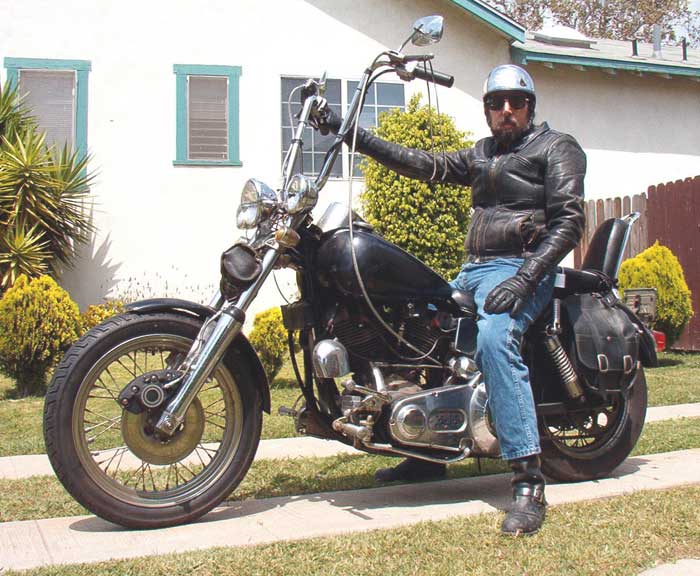
I agree 100%. Thanks for the tip regarding legacy GV. I’m afraid they’ll yank that sooner or later, but in the meantime I’m back to the Way Things Were.
Bravo for such an accurate description of the new Google Voice screens and the desire to keep the functionality of the Legacy Google Voice. I also agree with you 100%
The vast amounts of wasted white space were great for those quarter page New York Times advertisements for the upscale department stores back in the day, but they shouldn’t have a place on our Google Voice screens. As long as the link to Legacy Google Voice remains on the left I’m happy, but I guess all good thing must come to an end.
How do I let Google know I’m unhappy with the new desktop web interface? I can’t even figure out how to make a call to a number I’ve never called before.
You’re right on the money. I couldn’t figure out how to actually make a phone call with the new interface.
Happily, the legacy interface is available for the moment.
What was Google thinking?
Is there a way to see text messages, phone calls, and voicemails as a single list? (This would be the command formerly known as History). Also, I was able to dial a phone call from the bottom corner of the gmail screen.
From the Google voice help. Using you computer browser-
COMPUTER- To call someone you haven’t called before, use your phone instead.
Note I was able to dial Gvoice calls from the bottom left corner of the Gmail screen
I thought I was the only one who hated the new Google Voice..I agree with you 100%
Thanks Lauren – spot on commentary! Even more frustrating is the fact that new messages from today are being added to the bottom of messages from yesterday from the same person and causing confusion as I try to follow events. I have not been able to find an individual or global erase message or voice mail button which would have taken care of the above problem and this is also frustrating as I really see no need to store/keep older messages and voicemails. Did anyone find a solution to this problem?
As far as I can determine right now, you can only delete vm messages individually. When the message is open, click the three vertical dots on the upper right, then select Delete from the menu that opened. More on this at: https://plus.google.com/+LaurenWeinstein/posts/9ikC4KXMpqB
I agree that the improvements aren’t good or better… at least not for me. Google, if you’re driven to change everything and scramble it up then at least let us have the option of the old interface… PLEASE …
And while you’re fixing past mistakes, give us the desktop site option from Android and Ipad browsers. At least then we can recover and keep moving forward rather than just clicking and swiping and hoping to make a call or send a text…
As I noted in the post, you can go back to the “legacy” interface for now — in fact for various functions you must currently do so. Once you’ve done this, you’ll remain in the legacy interface for some period of time (hours? days? I haven’t pinned this down. Eventually it automatically switches back to the new interface.) Of course, ultimately we can be sure that Google will kill the older interface completely. To switch to the legacy interface, click on the three vertical dots on the left panel in the new interface, then on Legacy Google Voice.
There are far more features missing.
Web Browser –
—As noted, no multi-select feature for archiving or deleting unwanted VM, text, call history… anything. You have to do it one at a time in the new interface and specialized knowledge of whan to use a right-click, menu selection. It’s a multiple-click thing now.
—No way to call a new number not already committed to the contact list. I can still access GV by also launching Gmail (at least I can) and using the integrated dialer. The Legacy GV screen had a distinct “Call” button, and while it offered contact numbers as you typed, it also allowed for insertion of new or one-time call numbers. I cannot find a way to do that in the new interface.
Android –
—You can mark all as read in settings but no way to really delete from the phone user interface. I prefer not to sync. So even if I delete using the web browser, that history is still on my Android cell. Same as the web browser problem it lacks an ability to remove unwanted history.
—Here’s one not mentioned as well and likely an update to Google apps themselves. Where is the logout feature? I used to be able to go to settings and logout if I did not want my phone to accept any calls or text. There is no longer a Logout capability even in your phone’s account settings area. You can only delete the account and start over. You can switch to another account if you need to and have a second on your phone, but once logged in, there is no way to log out of any Google account as far as I can see (Android 5.x). I did find a logout area in the Google App itself which then disconnects all Google features. Boy… did I have to look for that one.
—Call Widget is gone. GV used to have a convenient Widget that allowed you to select your cell or GV number to make calls. The installation of the new UI deletes this from the phone. You have to drill down in the settings to use this feature now.
I knew this day would come. The Legacy Google Voice does everything I need (& nothing I don’t need). I’m able to quickly pull-up customer History since July 2012 (when I started utilizing Google Voice) & quickly get all relevant information that I need for that particular client. I also love the Spam Blocking Feature from the Legacy View. I probably am one of the few people that utilize Google Voice for something other than what it was designed for (as funny as that sounds). I purposely leave it on ‘Do Not Disturb’ 24/7 & have 2 Business Lines forwarded to my Google Voice # (forcing all callers to leave a voicemail initially). Missed Calls & Voicemails immediately send me a text message on my actual cellphone & then I can quickly call the client back (before they call a competitor) or if the caller was trying to sell me something or telemarketing or a ‘scammer’ call, I quickly click the Block Button & never hear from them again. My established clients are given my actual cell # (not my Google Voice #) & not the same # as my 2 incoming business lines. This may sound complicated, but it has allowed me to utilize Google Voice (Legacy Google Voice) as a free secretary / call screener. The beauty of my system is that if I was to get 10 (or even 100) calls simultaneously, Google Voice would log every single missed call (even the immediate hang up calls), allowing me an opportunity to callback potential clients (after i have cross-referenced their # on a google search to make sure they are not scammers, etc.) I operate a small home-based business, but the Legacy Google Voice System has really helped me stay organized & efficient. Google should offer to allow Desktop Google Voice Users to continue utilizing this invaluable service. Sorry for being so lengthy, but obviously I will be very disappointed if Legacy goes away.
Totally agree with everyone……..Love the Legacy desktop GV but hate the new desktop version. I have different call forwarding schedules for my work, home and cell phone’s which receive forwarded calls. Can’t see a way in the new desktop interface to go into settings/advanced settings to set those schedules?
I agree with everyone. The new Google Voice on the computer is certainly a scaled down – light duty version of the old. One of my biggest fears if the old one goes away and they don’t fix the new one is that there is no way to adjust the advanced features for forwarded calls to numbers. With the legacy, you can tailor each number that it is forwarded to with special schedules for the weekdays or the weekends as far as when the phones will ring. If you don’t want it to ring after 10PM, you can set it up. If you don’t want it to ring during lunch hour, you can do it. None of this is available to do on the new GV. I realize Google Voice is free, but the value of it to me is going to be greatly diminished if this feature is taken away.
I absolutely loathe the new version. New version is great for children that play on their phones communicating via text bubbles. For a business owner like myself, the new version is a total fail. Horrible use of space. Makes it extremely difficult to follow content of text correspondence. I already have a program on my android phone that has the same interface as the “new” google voice. So frustrating.
Agree 100%. It shouldn’t take me 4 steps to make 1 phonecall. The UI is completely backwards and adds complexity.
Thank you, Lauren, for your posting.
I agree with this whole heartedly.
Furthermore, there doesn’t seem to be a way to ADD contacts, at least, not that I have found, in the new version.
I wonder that one cannot choose, that there is not an option to decide which one prefers. For those of us who are getting on in age, who were not part of this digital age, so, once a skill is learned, “upgrades” are most unwelcome unless the upgrade corrects very significant flaws. The only thing I see, from my experience with GV, the new version is less able, less helpful, less capable, as the previous version, and, I find it a challenge to navigate the new version. Think of the money they’d save if they just left it alone! Is there some documentation discussing the importance/relevance of the need to make these changes/upgrades?
For now you need to revert to the Legacy version (via the left panel list) to perform functions that the new version doesn’t currently implement.
Go to the legacy version and try adding contacts there. I was able to do it there, I have over 800 contacts.
Glad to see I am not alone in hating the new interface. Of most concern, beyond the confusing layout which I can eventually get used to, are two missing essential features: (1) being able to call numbers that you input manually and (2) seeing the caller location (city, state) from past callers. The latter is essential when returning calls so you can know what time zone you are calling.
I am relying on legacy for now and am terrified of the day that that becomes unavailable. My business has depended upon GV for about 7 years now, and it is horrible that something so good is turned into something so bad!
“Once again, Google is on the march to treat large desktop displays as if they were small smartphone screens.”
I hate it when website developers do this! I really really do.
Google is so hypocritical. Google forces webmasters to recode websites so they look great on BOTH desktop and mobile, or get punished in search results! But Google (and Facebook messages) ONLY code their applications to look good on mobile and absolutely suck on desktop. My biggest clients have informational websites and 80% of their visitors are on the desktop. What really gals me, also, is with Legacy, which I’m still using, I can delete a page of 8 messages/voicemails with 2 mouse clicks. With the new and “improved” interface, it takes 32 mouse clicks. Wow. That’s real progress, Google. I’m getting into the habit of forcing myself to delete right after I’ve read / listened so they don’t build up. So irritating. Thanks for your post.
We’re also losing the ability to “STAR” an item. I can’t see any way to add/remove the “Star” tag. I use this as a ‘ Follow-Up’ tag/reminder to myself. I *Star* any items that require some Action or Follow-up from me , and I Remove *Star* as I complete these follow-ups, or tasks needed.
– I have invested soooo much time, and effort investing in the usage of Google Products; to make the most effective use of Google’s (integrated) Products, as have many of us End Users. *And* paid the extra monthly subscription costs for premium features/additional storage for Google Apps for Business (now known as G Suite). I wish I had never made such an investment in the first place. I am searching diligently for some product or company out there to use instead of Google.
– I really wish there was a way to send this entire thread of comments and responses from End Users to the right person in the upper management of Google’s product development. Unfortunately, I don’t think these individuals have any genuine interest in how badly this affects so many of their users; only the profits they make off of us…
Why don’t these companies, like Google, ask more of their user base to take polls, surveys to really find out what End Users actually want/need; and publish these polls / or results publicly?
– very disappointed in Google.
Lauren, my google voice stopped working today. I went to the ObiHai website, found sp1 working but sp2 not working. I no longer remember the set up for my google voice appliance. I got prompted to accept some new business I didn’t intend to have from ObiHai, then tried to cancel it. Now I can’t get the thing going again. Thiis is nov 3, 2017 around 4 p.m. I’ve yet to get the thing working, though I can reach the answering service and google stuff with a phone call, the phone doesn’t ring and now both sp1 and sp2 have been cancelled. Send me a solution to mr1111@charter.net if you have one? thanks
Unfortunately, I have no familiarity with ObiHai or its interactions with Google Voice. Sorry about that, chief.
Excellent article, you covered all the feelings and concerns about the new GV. I’m glad that I can go to legacy on my desktop but, unfortunately, it won’t let me on any of my tablets or phone. I’m stuck trying to use this horrible new GV.
I also agree, Google should have run this by their users before launching, they would have saved so much grief!
It’s too bad some other company doesn’t come in and create something similar to the old GV, I’d switch in a snap.
Again, thank you Lauren, very well written.
I agree with all the criticism, but there’s much more wrong with the new desktop app. First, it frequently turns grey and hangs after I click call but before I’m asked which phone to use. On that topic, it never remembers my preferred phone for outbound calls.
In general, the web app is very clumsy and requires much more work to use. I’ve forgotten how many other bugs I’ve run into.
On iOS, the Google Voice app very often just crashes at random times. How can I rely on an app when I can make outgoing calls about 60% of the time without a crash?
The new Google voice is HORRIBLE! in every way. I have been using Legacy ever since the update started. And I don’t believe they will discontinue Legacy anytime soon since many vital functions/options are not accessible with the new interface. The best link that I have found to STAY on legacy without being sent back is https://www.google.com/voice?noredirect=1&pli=1#inbox it works as long as you use the link every time.
I do not like that I have to delete one at a time. BOOOO. Also like my scheduler for my google voice legacy version not available on new version. Not a fan of the new one. Sorry.
The “new” voice for desktop has to be redesigned. Here are just a few issues:
1. You can’t read your messages in the list. Only a few words.
2. You can’t display only your unread messages.
3.There is no “history” option, so you can’t see the combined missed, made, texts and received calls on one page.
4. In the options, not all the choices are available.
5. It does not show where the call originated from, although this is not absolutely needed it’s a nice extra.
6. No way to delete multiple messages/text without opening the message up.